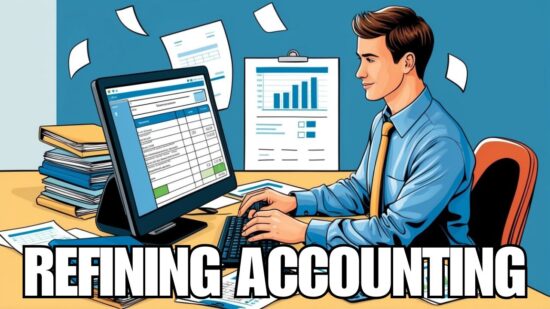Why Should I Virtualize My Oracle Environment on VMware?
Companies can virtualize their Oracle software and its components, including applications, middleware and databases. Doing so can help you realize improvement in the total cost of ownership. By simplifying the IT environment, Oracle administrators can leverage the network, storage and computing resources to keep down costs and respond to ever-changing business needs. When you install Oracle components on VMware, you’re using the most highly valued virtualization platform to simplify your cloud infrastructure so that you get the most from your available resources. It’s also a great way to cut your licensing costs without violating Oracle’s strict licensing policies. When you deploy Oracle databases to VMware vSphere clusters, you can consolidate your licenses.
How Will Day-to-Day Operations Change for My Bay Area Business?
There aren’t as many changes to daily maintenance and development tasks as you might think. You’ll have the same number of machines because the number of hosts doesn’t change. Each VM instance does include some overhead; it takes a tad more power to operate the various databases with each one added. If you’re planning to consolidate resources, you may end up with fewer machines and a bit more capacity per machine.
Ideally, having test and QA databases available on VMware is great for testing functionality; it’s not as useful for load testing.
What is Oracle’s Policy on Partitioning VMware?
Oracle has three classifications in its partitioning policy: Soft Partitioning, Hard Partitioning and Trusted Partitions for Oracle systems. VMware is considered a Soft Partition, meaning VMware customers can’t limit the number of licenses based on virtual CPUs. Instead, the number of physical cores (servers or clusters) in use are counted for licensing purposes.
What is the Licensing Impact of Various Versions of VMWare?
VMware’s vSphere provides various functionalities, which vary from version to version. Therefore, there are different ways of calculating the number of licenses required. Here’s a summary of the applicable rules for different versions of VMware:
- VMware’s vSphere ESXi up to 5.0. Older versions (up to 5.0) require shared storage to move within the VMware environment for virtual machines that run Oracle. To accomplish this, Oracle is installed on the shared storage and clusters connected to shared storage can run Oracle. Oracle requires licenses for each physical core connected to the shared storage inside the VMWare environment.
- VMware’s vSphere ESXi 5.1 – 6.0. In newer versions 5.1 and later, shared storage isn’t needed. A virtual machine accessing Oracle is able to move within the vCenter Server Instance. This means that shared storage is no longer the install point for the Oracle app. In this case, Oracle requires a license for each physical cores of hosts within the same vCenter Server Instance. This includes data centers in the vCenter Server Instance because the users can move the VM running Oracle anywhere in the vCenter Server Instance.
- VMware’s vCenter 6.0 and higher. With version 6.0 and higher, a running VM moves across the vCenter Server Instances, impacting licensing for the entire environment. Thus, Oracle requires a license for each physical ESXi host with ESXi 5.1 or later hypervisors.
What About MyOracle Support?
Oracle fully supports virtualization of Oracle on VMware. VMware also publishes a total ownership policy to support Oracle customers. VMware Support takes accountability for Oracle-related issues. This is great for end users because VMware Support drives the resolution regardless of whether the issue is within Oracle, VMware or another vendor. Reported issues are often resolved with bug fixes, configuration changes, or enhancements by one of the vendors.
What are the Database Upsides?
From a database perspective, running Oracle on VMWare improves scalability, performance and availability. For companies that run Oracle databases on VMware, the upgrade reduces hardware costs by 50%, thanks to virtualization of database workloads. Subsequently, savings are generated in terms of reduced floor space, cooling and power needs.
Non-Standard Language in Oracle Agreement
Many companies approach their Oracle sales representative to request non-standard language in the contract. Some are more successful than others. Here is what you should prepare to improve your chances of approval:
- Architectural Diagram: Create an architectural diagram showing the existing configuration and future state configuration. Be sure to explain how the storage and network layers isolate the Oracle clusters.
- Physical Hosts and Storage Layer: Write a document narrating how the storage layer and physical hosts are isolated with any other technology besides Oracle and VMware.
- Audit Proof: The environment needs to be quantifiable during an audit.