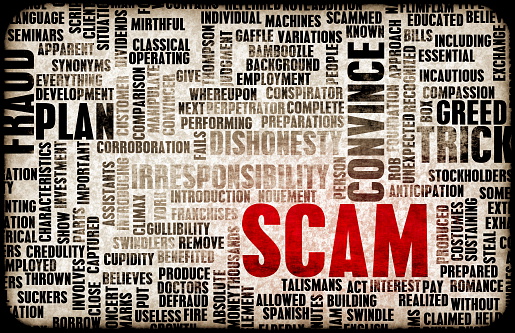 Far too many people, daily, find themselves fallen victim to people posing as big corporations saying they have a virus. Truth is, a big corporation won’t contact you by phone, and can’t if they don’t have your phone number.
Far too many people, daily, find themselves fallen victim to people posing as big corporations saying they have a virus. Truth is, a big corporation won’t contact you by phone, and can’t if they don’t have your phone number.
Types of Scams
There are various ways scam artists love to infiltrate your device. The top two methods are software and phone calls.
- Software – scares you into thinking something is wrong with your computer with fake programs that infect and take over your system. This type of threat is called malware and may encourage you to buy their software or give them a call.
- Phone calls – a person calling you and scaring you into giving them access to your computer. They generally give you no time to think and bombard you with information. In the end, they will charge you hundreds of dollars for their services.
The Identifiers
Figuring out if this is a scam or a legitimate company trying to help you is sometimes a hard thing to do. Not all scam artists are perfect, but there are some that are good. Knowing the differences, between real and fake, will help you know who, or what, is on the other end.
Knowing the software that is on your computer is key. Understand how it looks and what it does, exactly. Some programs are good replicas; others can be identified with ease. Phone calls that rush you to your desk and have you panic are not a good sign. They will use lines such as “there is no time to waste” or “hurry the infection is spreading.”
Slow down this process and don’t be scared to ask questions, such as which computer are you referring to, what is the exact problem, which operating system is the computer using. If they keep pushing you to go, and are not giving you specific answers, you know it is a scam. A legitimate company trying to help you will know you by name and what systems you are running. In some cases, they will know exactly which computers they are and will have identifiers for them.
If You’ve Already Fallen Victim
Unfortunately, this happens often and it happens to many people. If you have already been victim to this scam, you should take action to prevent your information from being accessed, and from this happening again. Take the following steps to ensure your security:
- Backup your information – always have an up-to-date backup for when you need your latest saved information
- Train your staff – train your staff about the types of threats and how to determine the difference between a scam and something that’s safe
- Have an IT company overlooking your business – having someone on hand overlooking your security will give you peace of mind and help you know you’re protected
Being scammed is one thing and preventing it from happening is another. Don’t fall victim to these threats and have the professionals do the security prevention. Give us a call at (408) 849-4441 or email us at info@veltecnetworks.com. Don’t worry, Veltec Networks will help you ensure safe and secure systems, where you don’t have to worry.






