The Risks of Public WiFi and How to Use Open Networks Safely
Picture this, it’s Sunday afternoon, and you’re hanging out at your local coffee shop using the free WiFi to catch up on a couple of tasks you couldn’t complete in the course of your busy week. Sounds familiar? Well, this is a common scenario for most people. But you might not be aware of the threats that lurk in the background when using public WiFi.
According to a recent study, approximately a quarter of the world’s public WiFi hotspots don’t have any form of encryption. The study underscores just how risky it is to use public WiFi.
If you want to stay safe while using public WiFi, you need to know what the potential threats are. In this post, we’ll take an in-depth look into some of the threats you might face when using public WiFi and how you can stay safe.
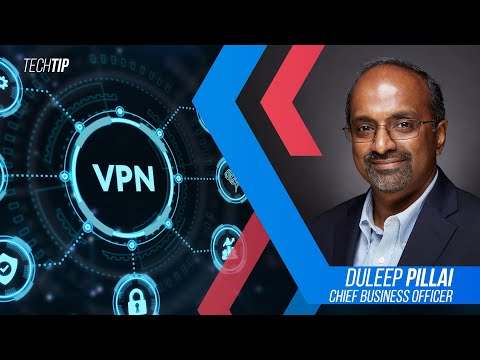
What Is Public WiFi?
Public WiFi is typically found in popular public places such as malls, coffee shops, airports, hotels, and restaurants – and they allow you free internet access. These “hotspots” are so common that most people connect to them without thinking twice. While it may seem harmless to log on and browse some news article or check your social media account, using public WiFi for everyday tasks like reading email or checking your bank account can be risky.
What Are the Risks of Using Public WiFi?
Here is an outline of some of the risks of using public WiFi:
1. Theft of Personal Information
One of the common threats of using public WiFi is the theft of personal information such as login credentials, pictures, personal data, and financial information. In case a hacker gains access to your PC or any other personal device, they may have free reign over everything you’ve stored.
Upon obtaining your details, the hacker can log into your accounts and tarnish your reputation or steal your finances. They may also be able to intercept any information you send over the internet.
2. Man-In-The-Middle (MITM) Attacks
These attacks occur when an individual impersonates a credible public WiFi service to dupe you into connecting. For instance, you’re staying in the Hilton Hotel for the night. The hotel offers free WiFi to its guests, so you decide to switch on your laptop, turn on the WiFi, and see a network called Hilton. If you’re not keen, you might miss the slight misspelling.
When you connect to the impersonated network, the internet will connect, so you won’t think twice. However, in reality, everything you do while on that connection goes through the hacker’s computer.
3. Cyberattacks on Businesses
Business travelers who are always on the road throughout the day may connect to public WiFi to download files, check their emails, review customer information, among other tasks that require network connectivity.
While most businesses have security measures to minimize the risk of connecting over WiFi, if you or your colleagues need to log into some form of security tool to gain access to the company’s network, there may still be some risks while using a public network. Threat actors may gain access to sensitive information that could lead to your business incurring a heavy financial loss in terms of ransom.
4. Unencrypted Connections
Not every public WiFi network provides encryption. You can determine this by looking at the HTTP prefix that’s stated just before a domain name. Suppose it begins with HTTPS, then it’s an encrypted site. However, if the web address contains HTTP, it’s unencrypted.
When you’re connected to a public network, anyone within range of your computer can intercept everything you send and receive. Suppose you’re connected to an unencrypted site, the information will be fully readable.
5. Session Hijacking
This is another public WiFi security risk. Here, a threat actor intercepts information about your device and its connections to websites and other services. Upon accessing this information, they can configure their own computer to match yours and hijack the connection.
6. Malware Distribution
Implementation of malware such as viruses, worms, ransomware, and Trojans on PCs and other personal devices is another threat that can occur when using public WiFi. If someone on the same public network as you has malicious intentions, they could plant malware on your computer if it doesn’t have proper protection.
Ways of Protecting Yourself From the Dangers of Using Public WiFi
Suppose you need to use public WiFi, there are numerous measures you can take to protect yourself from the above threats. Here is an outline of some of them:
1. Use a VPN Service
VPN (Virtual Private Network) service encrypts everything you send or receive when you’re using public WiFi. Your information will be encrypted whether the website or the WiFi network supports encryption or not.
By using VPN, you’ll be connected to a VPN server with an encrypted connection, and all the things you do will be routed via the server. Anyone trying to intercept or eavesdrop on that information won’t be able to read it.
2. Don’t Share Private Information
Whenever you’re connected to a public WiFi without any protective measures in place, ensure that you’re not sharing anything private or logins to any sensitive websites and accounts. Don’t check your emails or any other messaging services. Also, ensure that you disconnect from the public WiFi once you find the information that you need.
3. Use a Mobile Hotspot or Cellular Data
One of the safest ways of avoiding the risks of using public WiFi is avoiding it in the first place. Rather than using public connectivity, it’s advisable to use cellular data.
4. Use Multi-Factor Authentication
Most websites that deal with sensitive data use two-factor authentication. This is a secondary authentication approach that works alongside your password. In case a hacker manages to breach your login information, they still won’t be able to log in without the 2FA code.
5. Turn on Firewall
Activating the firewall can save your computer from suspicious data packets. Simply put, a firewall analyzes the data traffic and protects your device from unauthorized access. As such, it is important that you never forget to turn on your firewall when using public WiFi.
We Can Help You Solve Your Network Security Issues
It’s understandable that it’s difficult to pass on the convenience that comes with using public WiFi. Even so, you should ensure that you heed security best practices when using these networks.
Veltec Networks can help enhance the security of your devices. We offer a wide range of security solutions, such as cybersecurity, firewall, and network security, among other services. Contact us today to learn more about our solutions.






