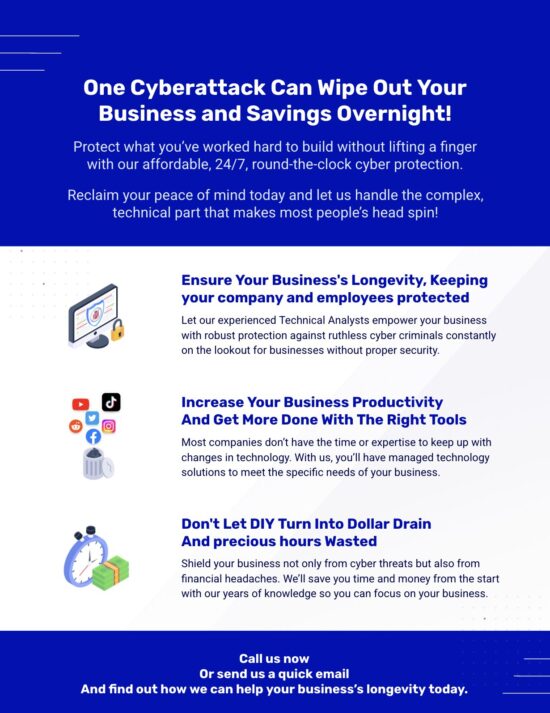Stay Safe Online: Manage Your Privacy and Security Settings
When you send a tweet, post a photo on your social media account, or take part in an online discussion, you may be unknowingly sharing much more information than you intended. Obviously, you’ll be sharing the contents of your tweet or post–videos, username, photos–but there’s also other data that gets shared. These include:
- Your location and the time you made the post
- Links to friends, business associates, and other people you’ve connected with
- Personal information about yourself, including contact details and birthday
- Links to friends and other people tagged in a photo or video
While in most cases, you might be perfectly willing to share your information with family, friends, and business associates, ensuring that your information only reaches the intended audience is another thing altogether.
By making a couple of changes to your device and account privacy settings, you will be able to maintain security against unauthorized persons’ attempts to access your data, as well as protect your privacy from persons you don’t consent to share your data with. Here’s a guide to privacy and security settings.

Privacy and Security Settings Definition
Privacy settings are the part of the internet browser, social networking website, etc., that allows you to control who sees your information. With the increasing prevalence of social networking services, the opportunity for privacy exposure also increases. Privacy settings enable you to control what information is shared on various platforms. The growing focus on internet privacy has led to the emergence of technologies and programs such as Personal Data Manager (PDM) that can be used to enhance the efficiency of privacy settings management.
On the other hand, security settings are authentication mechanisms provided to customers for increased protection against various threats. These settings protect various applications from unauthorized access, modification, or exploitation. Security settings include changing passwords and setting security questions.
General Tips for Privacy and Security Settings
- Regularly update your settings: Don’t think of these settings as something you do once and forget about. Most sites frequently modify their privacy and security settings, so ensure that you review your settings regularly.
- Adjust your settings when you deem it appropriate: Remember that you can adjust your settings whenever you feel necessary to achieve a certain objective.
- You can control multiple settings: Some organizations allow users to manage multiple privacy settings through a dashboard. Review your dashboard, given that it may have useful information about your data.
- Make use of all tools: Some tools enable you to control the amount of personal information you put online, while others allow you to wipe the details of the sites you have visited. Ensure that you make the most of such tools.
- Coordinate your settings so that they remain the same even if you are using different devices: Some suppliers, such as Microsoft or Google, offer services on different platforms, such as location services or maps apps. Ascertain whether you can coordinate your settings across these platforms.
- Make use of two-step authentication: Just like the name suggests, two-step authentication mandates that you key in your password and a specific number to access an account. For instance, the first step would be to log in to Facebook using your password. In the second step, Facebook sends you a temporary code in a text message, and you enter the code to log in.
- Use a VPN (virtual private network): A VPN ensures anonymity and online privacy by building a private network from a public internet connection. They mask your IP address such that your online actions are basically untraceable.
- Browse in private mode: Suppose you want to prevent your computer or smartphone from saving your cookies, temporary internet files, or browser history; you could browse in private mode. When you surf the internet in private mode, other people won’t be able to trace your browsing history from your device.
What Is the Significance of Managing Privacy and Security Settings?
Here is an outline of the 3 key benefits you will get when you manage your privacy and security settings:
1. It Keeps You Safe From Data Breaches
Every day, we share large volumes of information on various online platforms, making such platforms unsafe for people who share more information than is necessary. Social media platforms such as Facebook, Twitter, and Instagram have become targets for cybercriminals looking to take advantage of users who do little to protect their privacy and security online.
When you properly manage your privacy and security settings and practice best practices such as updating your settings regularly, you will be better positioned to keep your data safe from data breaches.
2. Safeguard From Identity Theft
Managing privacy and security settings ensures that your identity stays private and that you don’t become a victim of identity theft. Many people lose their identity online every day, and this always boils down to a failure on their part, more so when it comes to understanding the role of internet privacy. Without proper management of privacy and security settings, chances are that your personal information/data won’t be properly safeguarded. By regularly updating your security and privacy settings, you will make it difficult for threat actors to take advantage of your digital footprint.
3. It Helps Safeguard Your Reputation
Privacy and security settings also make it possible to manage your reputation. When you don’t secure your accounts properly, there is a high probability that threat actors will breach your data and even go on to expose sensitive information to the public. In the end, you will suffer the consequences of a bad reputation.
Also, while it may be true that the information you share with the public may not necessarily reflect your personality, cushioning yourself from hasty, inaccurate judgment is the core of internet privacy and security.
Veltec Networks Can Show You How to Manage Cybersecurity Risks
When you hire Veltec Networks as your trusted security partner, you will immediately have a team of cybersecurity experts who will help you manage your privacy and security settings and ensure that your customer records, emails, and computer networks are secure from threat actors and all other forms of cyber threats. Contact us today to learn more about our services.