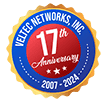On April 8th 2014, the most popular operating system for businesses, Windows XP, will no longer receive support from Microsoft. Which means that businesses currently using Windows XP will also be left without support and security updates, both paid and free.
When Windows XP support ends, Microsoft will stop investing any resources to maintain and update the operating system. Windows XP will still work, just not nearly as well as it has in the past.
Be Prepared
April 2014 is quickly approaching, and you must be prepared. As great as XP is, new vulnerabilities affect it on a daily basis, including flaws that could allow a cybercriminal to take over your PC.
Without support for Windows XP, there will be nothing to stop these flaws and vulnerabilities; you must prepare your business for the end of Windows XP to ensure it’s protected and secure.
Three questions you should ask yourself before the end of Windows XP
- Which of my Devices Currently Use XP?
Take some time to consider all of your laptops and desktops, and how many of them use XP. Also, look at all of your other systems like alarms, Point of Sale, and anything with an operating system. If they’re running XP, replacements will be necessary.
- What Operating System Will You Upgrade To?
There are two viable options—Windows 7 or Windows 8. For businesses still running XP, Windows 8 may not be the best option because systems are most likely older and may not run Windows 8 as efficiently as required.
While Windows 7 is an older OS, it’s supported by Microsoft and will continue to be supported until 2015 for mainstream support and 2020 for extended support. For more information on both types of support, visit Microsoft’s Lifecycle policy page.
In addition to being supported, Windows 7 is generally easier to update from XP, and over 45% of Windows systems run Windows 7. However, if you’re going to purchase an entirely new system, Windows 8 is a great option.
- Are Software and Hardware Updates Necessary?
If you’re using Windows XP, your business is probably using a lot of important programs. Take note of these programs and systems, then find out if they’re supported by Windows 7. For hardware, consider whether or not it’s compatible with Windows 7 by checking the minimum requirements. If your hardware doesn’t meet the requirements, you’ll need to upgrade your systems and hardware.
Develop an upgrade plan if you’ve determined that upgrades are needed to minimize disruptions and potential downtime. Also, ensure that all upgrades are completed before April 2014.
Microsoft Office
Many people are wonder about Microsoft Office since Microsoft Office 2013 was just released last year. Companies using older versions of Office, such as 2003 or 2007, will need to upgrade Microsoft Office.
Once Microsoft stops supporting Office 2003 or 2007, there’s going to be an increase in security breaches and possibly even a lack of document support. If your business is running an older version of Office, consider upgrading to at least Word 2010, or Office 365.
In Conclusion
Many users will be able to simply install Windows 7 or 8. However, businesses have other systems, such as computers, networks, and servers that need to be upgraded, which can be an expensive hassle.
Do you need help selecting the best, most cost-efficient operating system for your business? If you’re still running Windows XP, we can help. Contact Veltec Networks today at (408) 849-4441 or email us at info@veltecnetworks.com to learn more about how your San Jose business can prepare now for the end of XP.