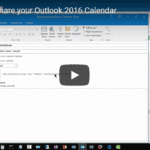[youtube https://www.youtube.com/watch?v=gK6wOEw8b8o&w=560&h=349]
Outlooks Shareable Calendar and How It Fits into Aspects of Everyday Life
[youtube https://www.youtube.com/watch?v=gK6wOEw8b8o]A shared calendar is one step in the direction of having all involved on the same page. It is little more frustrating than trying to work on a project or develop ideas when everyone is not equally informed. With Outlooks shared calendar these issues are a thing of the past, and keeping everyone informed and up to date has never been easier. The shared calendar option is one that is relatively new and boasts a number of positive impacts on everyday life.
Easily Share Important Information
Outlook has designed their sharable calendar to be incredibly user-friendly. Through Office 365 users are able to find and share their calendar events with ease. By first opening Microsoft Office 365 and then continuing to “view all apps” users will find their calendar. Here the option to add or edit events is available. Also available is the share option. After selecting the share option, you will be prompted as to who you would like to send this email to. You can also choose what details of the event they will be able to see. This might mean they can view all the details, only the titles, and dates, or other adjustable options which the sender chooses.
This is extremely easy for the recipient as well. They must only accept the invitation to view the details of the event. This way both the sender and recipient are easily able to share calendar events including the desired details through the simplicity of a few clicks of the mouse.
Keep Everyone on the Same Page
It is important that those involved in an event or job are aware of what is going on. This might mean that the calendar is used to keep track of due dates, important events or timelines for developing ideas or projects. By sharing calendar events with those who need to be aware of these events you can ensure that everyone is kept up to date on what is going on.
The calendar might be used to plan events that would otherwise take too much time to share by word of mouth. It is much easier to communicate with large groups of people through email rather than taking time out of their day to discuss something they might not remember. By inviting people to events or sharing other aspects of the calendar the reminder of the information is there waiting in the email for the recipient to look over as many times as they like. Furthermore, it is useful in keeping those that you may not see on a daily basis informed, even the sender and recipient are separated by many miles.
Useful for Business or Personal Life
Outlooks sharable calendar is useful in multiple aspects of life. Not only can you plan a meeting for your business, but you could also invite your family to a holiday celebration at your house. The only limiting factors are who you have on your email list. Using the sharable calendar in various aspects of life means that this tool is something that could make everyday life that much easier.
This functional app lets users control aspects of both personal and business life in the same area, meaning that there is no need for separate software. The ease of using the same process to keep track of multiple kinds of events means that there is more time to ensure these events are carried out as desired, whether that be for work or play.
Outlooks sharable calendar is something that could be worked into the lives of most. Anyone who has a need to keep track of dates, times or events in their lives would find the use for this calendar. This is proven to be true especially when considering the distance between those who are trying to communicate and time management. The simplicity of Outlooks calendar and the accessibility is provided to both the send as well as the recipient make this an app that everyone should be taking advantage of.