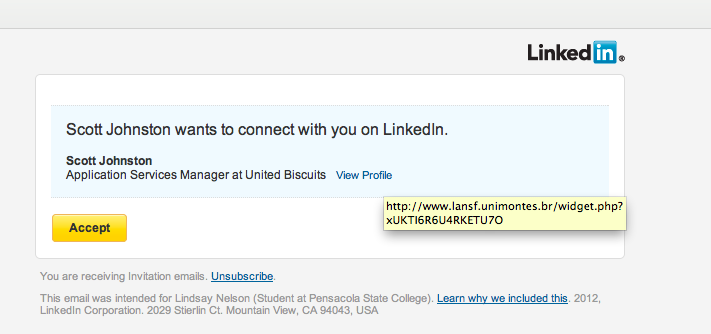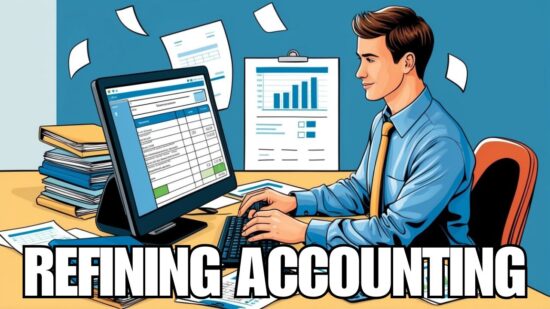Scams that prey on business professionals are everywhere. Some scams that pretend to be legitimate organizations can be very hard to detect.
One that your San Jose IT professionals have been seeing quite a bit in our inbox recently are fake LinkedIn invitations.
We thought it be a good reminder to address this today with you.
Below is a screen shot from a real LinkedIn invitation a friend of ours received recently:
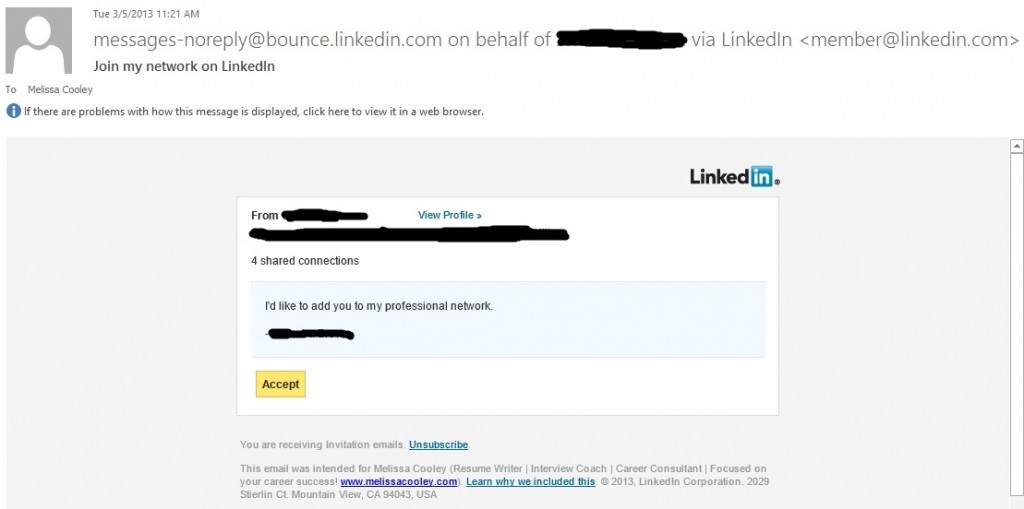
And here is the fake one we also received:
NOTICE THE DIFFERENCE?
The real LinkedIn invitation:
- uses the LinkedIn logo
- has the “accept” button which is used for making connections on LinkedIn’s site
- uses the email address of member@linkedin.com
- indicates the number of mutual connections
- includes your name and your headline at the bottom
On the fake LinkedIn invite:
- hovering over most all of the hyperlinks will show that the link itself will take you somewhere else if you clicked on it, NOT to LinkedIn
Don’t click on any links within the email. Instead, open your browser and go directly to LinkedIn. If you have invitations waiting for you, it was legit. If not, then it wasn’t.
With all the phishing scams out there, avoiding the links in emails (except if you know the person who sent it to you and the message fit with who they are) might be the best way to go. Be safe out networking on LinkedIn.