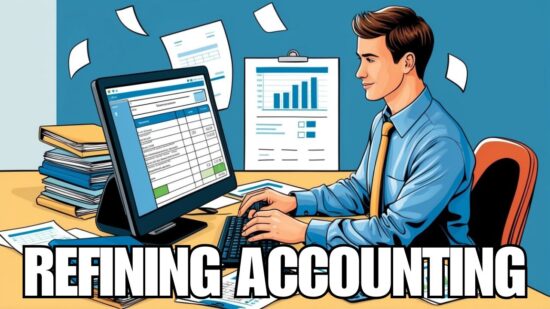Data Backup Services in San Jose
Have you ever lost a lot of really crucial data? Or short of that, have you gone through a moment of panic when you thought you did?
Whether it’s a report from work, a business project, a semester’s worth of homework, or personal files, you probably have data on your computer or mobile device that is too valuable to lose. This is where data backup comes in – it ensures that you can still access your data in case of a data loss event.
This guide will walk you through all you need to know about data backup, including why it is important and data backup best practices.
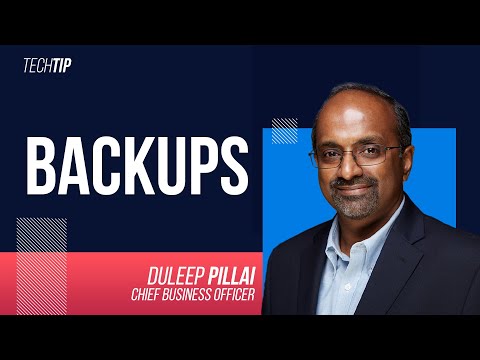
What Is Data Backup?
Data backup refers to the process of duplicating data to enable retrieval of the duplicate set in case of a data loss event. The process of backing up data is integral to a successful disaster recovery plan. It’s no wonder that an entire day, World Backup Day, has been set aside to enlighten people on its importance. That said, a backup strategy isn’t something that you focus on just one day of the year; it should be part of your everyday cyber hygiene.
Today, there are several kinds of data backup services that help organizations and individuals ensure that their data is secure and that vital information isn’t lost in a theft situation, a natural disaster, or other kinds of emergency.
3-2-1 Data Backup Strategy
The 3-2-1 data backup strategy entails having at least three copies of your data, two of which are local but kept in different mediums, and at least one copy that is stored off-site.
By storing backup copies both locally and in an off-site location–perhaps in the cloud, the protection of your data is doubled in case a data loss event occurs. That said, the frequency of your data backups is just as important as heeding to the 3-2-1 data backup strategy.
For example, John backed up his PC on 31st March. In August, his hard drive failed. While John has a lot of his data and files, he doesn’t have any of the files from April through August–this is roughly 4 months of lost data.
Because of such instances, it is recommended that you establish a frequent backup schedule. Your backup schedule will depend on how much data you’re willing to lose. Most backup advocates recommend backing up data on a daily or weekly basis, depending on how frequently you use your devices.
Data Backup Options
There are different methods of backing up files and data. Choosing the best option will help ensure that you establish the right data backup plan that meets your needs. Here is an outline of the most commonly used techniques:
- Removable media: This entails backing up your files on media devices such as DVDs, CDs, or USB flash drives. This is ideal for smaller environments, but for large volumes of data, you’ll need to back up on several disks. This can complicate the recovery process.
- Redundancy: This involves setting up an additional hard drive that’s a replica of a sensitive system or an entire redundant system.
- Backup Software: These solutions allow you to define which data and systems you’d like to backup, allocate backups to the storage device of your choice, and automatically manage the backup process.
- External hard drive: You can use a high-volume external hard drive on your network, then use archive software to save changes to local files to that drive.
- Cloud backup solutions: Today, cloud providers and vendors offer BaaS (Backup as a service) solutions, where you can push local data to a private or public cloud in case of a data loss event and recover data back from the cloud.
Contact Veltec Networks for Robust Business Continuity Services
At Veltec Networks, we can help you have peace of mind. We offer business continuity services for both small and large businesses in the San Jose area to help ensure that their operations are not interrupted by unforeseen disasters. Get in touch with our security experts today.