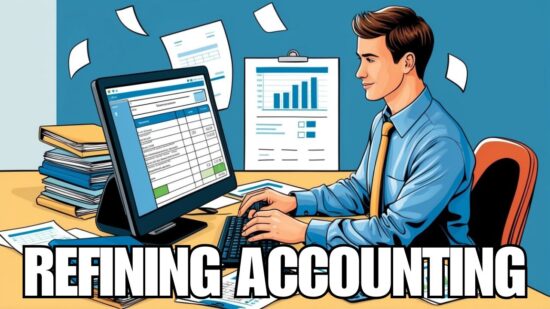CPA Software
There are so many options to choose from when it comes to accounting software. If you’re in the market, it can seem overwhelming – allow us to help. Check out the rated & compared top 3 software options for CPAs below.
What Are 3 Top Software Programs That CPAs Use Today?
Not sure where to begin (or end) when it comes to CPA software? Get all the info you need on your top 3 options below, and make a better-informed decision.
You don’t still use a slide rule, right?
Given the advances in business technology and software designed specifically for accountants, you may not even use a conventional calculator anymore.
However, even though you may know you need to find the right CPA software for you to use, you may not know where to begin, or how to come to your decision.
As a CPA or accountant, you depend on having the best software applications for your practice. But with technology constantly changing, how can you keep up?
By consulting the right sources, such as this very article, in which we highlight the top 3 CPA software programs that were rated by Software Advice, a Gartner company.
All three of these applications are cloud-based and appropriate for any sized organization (SML):
NolaPro
NolaPro by Noguska LLC is a customizable accounting solution that provides modules for Order Tracking, POS, Inventory Control, AP, AR / Invoicing, Payroll, B2B, Time Tracking, API and eCommerce options.
The accounting ledger includes a balance sheet, double entry accounting, account summarizations, and capabilities to generate profit and loss reports.
Features include:
- Simple integration with 3rd-party software
- Support for international needs such as Multi-Currency, Multi-Language Translations, VAT/GST, and more
- Web-based foundation installed directly on your server (or used in the cloud) that provides remote access without compromising on security.
- Allows design of a customized accounting solution for companies that need to manage customers, vendors, employees and more.
NolaPro also includes a people management module so you can keep track of individual customer sales, create customer profiles and notes, process employee time tracking and manage applications for your key people.
Using the Payable module, you can produce aging reports, vendor bills, track credit card purchases and check the status of payments.
Use the Billing application to pay bills, request quotes, track payment history and keep track of inventory items.
NolaPro is suitable for businesses of all sizes in a variety of industries, including architecture, pharmaceuticals, telecommunications, hospitality and more.
Oracle Financials ERP Cloud
Oracle Financials ERP Cloud is an end-to-end business management solution designed for midsized to enterprise-level customers. It provides a full suite of applications including material planning, financial accounting, analytics, and self-service reporting.
Features include:
- A Business Intelligence module that identifies trends from enterprise data.
- A payables and assets dashboard that reconciles statements, tracks supplier invoices and payments, account for fixed assets and manage multiple bank accounts.
- Mobile device functionality allowing you to enter your expenses in real time.
- Mobile integrated invoice imaging, allowing you to set up scanning and posting of supplier invoices and other documents automatically.
Oracle Financials ERP Cloud uses “Rapid Implementation” technology. This enables quick data migration from a currently used system to cut down on implementation time and costs.
Integrate Oracle Financials ERP Cloud with your current solution and leverage Oracle technologies to unite all of your business processes into a single view.
Access Financials Software
Access Financials is cloud-based accounting software that helps you manage financial operations and provides tools to manage sales, purchases, procurement and suppliers, documents, inventory and more.
Features include:
- Instant access to financial data.
- Storage for supplier data.
- Enforcement for purchasing budgets
- Management for pricing data for divisions and individuals.
- Automatic imports of financial costs for actions your company performs.
- Tracking finances against KPIs.
- Integrates with other software solutions to provide visibility for all financials.
Access Financials is designed to streamline processes and support processes like asset management and inter-company accounting. It provides full control over the procurement lifecycle, manages prices and identifies all possible profit avenues.
The accounting dashboard provides a real-time snapshot of financial information and the status of ongoing transactions.
You’ll have the tools you need to capture financial data from company actions and generate a variety of financial reports with real-time dashboard analytics. You can integrate it with other software solutions to facilitate the flow of information throughout your business.
The cash management feature provides cashflow tracking all the way from collection to vendor payments.
Access Financials supports features payment authorization, multiple currencies, and account reconciliation. With live exchange rate data availability, you can process transactions from multiple countries at the same time.
It also supports financial reporting with integrated KPI (key performance indicators) and business intelligence tools to highlight important issues and trends. It also provides centralized document management and inventory control.
You can Access Financials Software via subscription or with a perpetual license.
In Conclusion
The right accounting software will make what you already do, easier. Simple as that – but, does that sound too good to be true? The good news is that it isn’t.
One of these accounting software options is likely right for you – if you’re still unsure, it would be wise to consult a San Jose IT company about it.
Like this article? Check out the following blog on the accounting field to learn more: