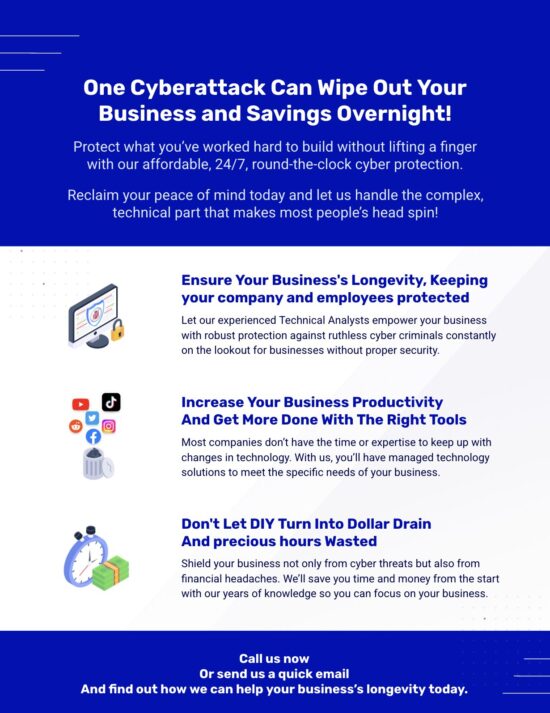Control Access to Information in Apps on iPhone: Enhance Privacy Settings
iPhone users have significant control over their privacy and data sharing. With the ability to manage app permissions, you can decide which applications can access your personal information. This level of control extends to various aspects of your device, including contacts, photos, calendar events, and more.
By carefully managing these permissions, you can protect sensitive data from unnecessary exposure. It’s crucial to regularly review and adjust these settings to ensure your privacy preferences are up to date and aligned with your current needs.
Key Takeaways
- You have control over which apps can access your personal information on your iPhone.
- Regular review of app permissions helps maintain your privacy and data security.
- Adjusting access settings allows you to customize data sharing based on your preferences.
Why You Should Control App Access to Information on Your iPhone
Your iPhone contains a wealth of personal data. Controlling which apps can access this information is crucial for protecting your privacy and security. When you grant apps access to your contacts, photos, calendar, and other sensitive data, you trust those apps with valuable personal details.
By managing app permissions, you:
- Protect your personal information from potential misuse
- Reduce the risk of data breaches
- Prevent unwanted tracking or profiling
- Maintain control over your digital footprint
iOS provides tools to help you review and adjust app permissions. You can choose which apps have access to specific data types and even limit access to only certain contacts for some apps.
It’s wise to regularly audit your app permissions. Consider these questions:
- Does this app truly need access to this information?
- Do I trust this developer with my personal data?
- Am I comfortable with how this app might use my information?
By taking an active role in managing app access, you enhance your digital privacy and security. Remember, you have the power to control what information apps can see and use on your iPhone.
How to Manage App Data Access on Your iPhone
To review or adjust which apps can access certain information on your device, follow these steps:
- Open the Settings app
- Navigate to Privacy & Security
- Select the type of data you want to manage (e.g. Calendars, Contacts, Photos)
- View the list of apps that have requested access
- Toggle permissions on or off for each app as desired
Remember, apps typically ask for access when you first use them. You can always change these settings later. It’s a good practice to periodically review your app permissions to ensure they align with your privacy preferences.

How to Check App Permission Usage on Your iPhone
To review how apps are using their granted permissions on your iPhone, follow these steps:
- Open the Settings app
- Navigate to Privacy & Security
- Tap on App Privacy Report
This report displays detailed information about app permission usage and network activity. It shows which apps are accessing your data and how frequently.
To disable the report and erase its data:
- Go to Settings > Privacy & Security > App Privacy Report
- Tap “Turn Off App Privacy Report”
You can always re-enable the report later by returning to this menu. Remember to avoid entering any personal information when using this feature.