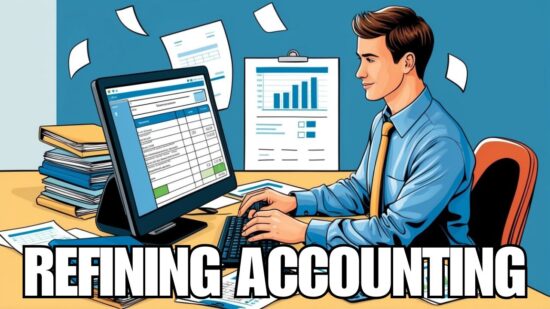Simple Data Backups Aren’t Enough For Today’s SF Bay-Area Businesses
Your business data is at risk 24/7, and not just from hackers. You could lose your critical data when an employee accidentally deletes it, from a power outage, or when your IT system crashes. Business data is your most valuable IT asset and you need more than a simple backup solution. You need a comprehensive Backup Plan.
What Is The Best Way To Back Up Your Information?
It’s essential to back up the critical data on your desktops, laptops, servers, and mobile devices to protect data from loss or corruption. To do this, you should follow the 3-2-1 Rule:
3 – Keep 3 copies of any important file: 1 primary and 2 backups.
2 – Keep the data on 2 different media types to protect against different types of hazards.
1 – Store 1 copy offsite (e.g., outside your business facility).
You aren’t prepared for an IT disaster unless you have an offsite cloud-based backup of your data, applications and server images. Whether a disaster is manmade or from a natural occurrence like a wildfire or earthquake, you need a cloud-based backup so you can access your data, systems and applications from wherever you have an internet connection.
What Is A Cloud-Based Backup?
Cloud backups are handled remotely over the Internet. A cloud backup service uses cloud computing resources and your IT infrastructure to create, edit, manage and restore data, services or application backups.
A cloud storage backup transfers your business data offsite to a secure data center where a managed service provider can ensure it’s always protected and available. It can replace your on-premise backups or supplement them.
Your managed service provider uses what’s called initial seeding to prepare your first cloud backup. An initial backup is uploaded to the secure cloud. From then on, only incremental changes get backed up to the Cloud. Then you can use your own backup software and hardware provided by your managed service provider when you need to back up your data (which you should do every day). Or, you can opt for your managed service provider to automatically back up your data every night.
Cloud-based backups will give you the anywhere/anytime access you need for your data and applications as long as you have an internet connection. And you can purchase additional or fewer cloud service as required.
Backing up to the Cloud makes managing backups easier. And, cloud service providers encrypt your data to protect it from hackers. Encryption ensures that no one can access your backup unless they have the encryption code. It uses an algorithm to transform information to make it unreadable for unauthorized users. Encryption is critical to ensure the trusted delivery of sensitive data.
What Is A Virtualized Backup?
Virtualization services ensure complete and faster deployment of your applications, data, email and other solutions after a disaster, or from wherever you have an internet connection. Cloud and Virtualization Services are also a cost-effective way to enhance your overall IT performance. Server virtualization involves the partitioning of your physical server into smaller virtual machines (VMs), so you can maximize your IT resources.
A virtual server backup backs up your data, applications and operating system to the VMs. This lets you create a backup using conventional backup software for a virtual server.
A virtualized backup is like a server backup except that the entire server is virtualized. Your managed service provider will provide a built-in component for data backup procedures that’s installed on each virtual server. The virtual server hypervisor or external backup application connects with a local or remote backup storage device where it executes the backup procedure. It can provide a backup of the entire virtual machine image/snapshot or incremental file-level backups.
Are You Sure That Your Backups Are Always Reliable, Accessible & Recoverable?
Is your present backup plan immune to today’s lurking dangers that could sabotage your business? A Strategic Backup Plan can ensure your backups are reliable, accessible and recoverable no matter what comes your way. Your IT Service Provider will do the following:
- Spot-check your file-level backups on your Macs, PCs or server hard drives. They will run tests to confirm these are backed up correctly and that you can recover them.
- Test and run a full file system restore. This ensures you can recover from a total loss in the event your computers are destroyed, stolen, lost, or don’t work properly. If this happens, you’ll need a complete system restore.
- Perform database recovery and verification. When testing database backup and recovery, they will restore the data to a place that won’t interfere with the original database. It’s essential that the server that’s used to restore the data has the database management system software already installed. Or they can run this test by restoring the data to a virtual machine in the Cloud. And there’s more to do. They must then compare the original database to the recovered database to make sure they are the same.
When Was The Last Time You Tested Your Backups?
Testing your backup is essential since it verifies that it actually contains your data and that you know the steps to follow to recover from a data loss.
When you tried to recover your backup data was it fast and easy to do? Were you able to recover all of your data without errors?
Rather than doing this yourself, ask your IT Service Company to use automated tools do the following:
- Perform Cloud Backups that are stored in secure data centers, so you don’t have to worry if your onsite backups or computers are damaged.
- Provide Image-Based Backups that not only save your files but your operating systems, applications, emails, settings, and user credentials.
- Provide Virtualization Services so you can quickly spin up a virtual copy of your systems and easily access your IT from any computer that’s connected to the Internet.
We know that this is a lot of information to take in. The bottom line is that you need a Strategic Backup Plan to ensure you’ll always have secure access to your IT assets. Contact the Backup Specialists at Veltec Networks in San Jose CA for more information.
Did you find this article helpful? We have many more on Our Blog. Check them out!
The Hidden Costs of Your Next Data Breach